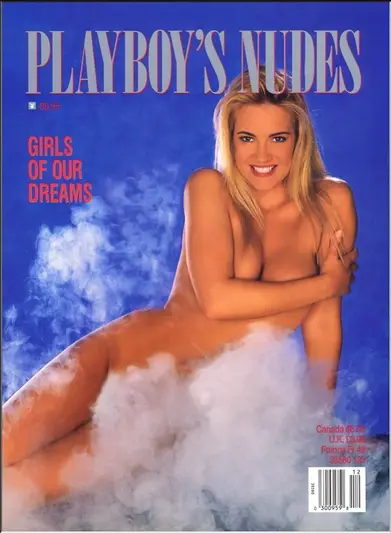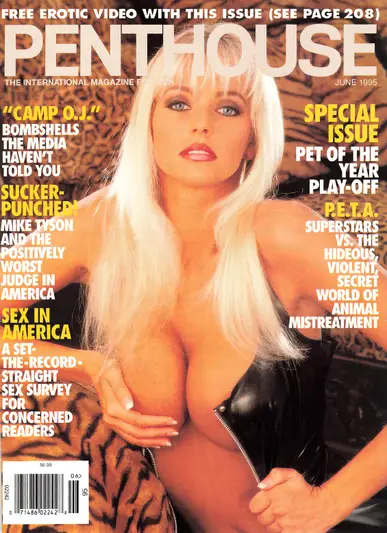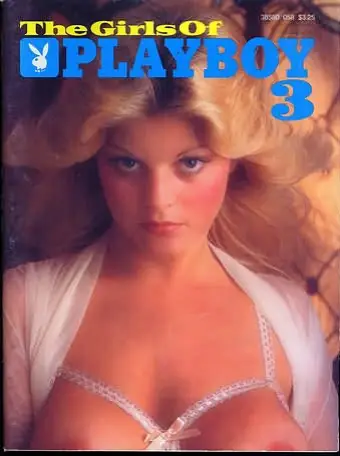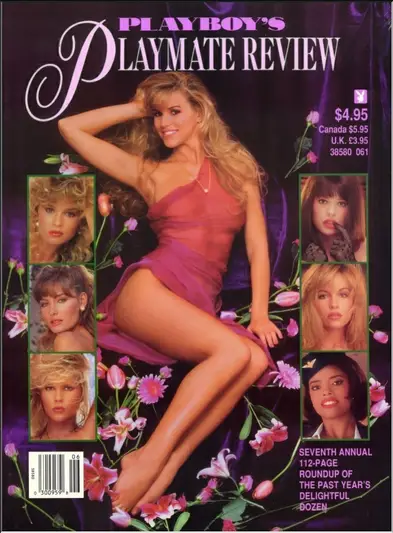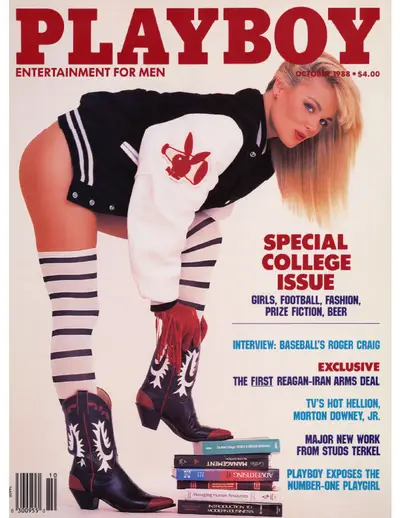For all you Literotica PalmOS PDA users out there who want to take their favorite stories with them on extended trips, puruse while idling in the waiting room, or liven up a boring bus or train ride to work, here's how:
Step 1. First, you'll need to download a little Palm document conversion program called "MakeDocW". Unfortunately, and for good reason, the folks here at Lit.com won't allow me to post a website that will point you there, however, several links to this compact (and free!) prog can be found online through your favorite search engine or palmware site.
Step 2. Next, if you don't already have one installed on your PDA, you'll need, naturally, a document reader. I've used another freeware program with great success called 'CSpotRun', which can also be found online.
Step 3. Once you've installed MakeDocW on your PC and hotsynced your doc reader to your PDA, open MakeDocW and your Windows Notepad accessory program. Minimize them for now before going to the next step.
Step 4. Here's the fun part; visit the Literotica site and select an article for download. As a test, try this one and keep it for future reference. Drag your cursor from the first word of the article and highlight the text all the way to the end. Right click your mouse button and then, click "Copy". Next, maximize your Notepad window, click "Edit" pull-down then "Paste" and 'Voila!', your select text appears. Repeat the process for stories with more than one page.