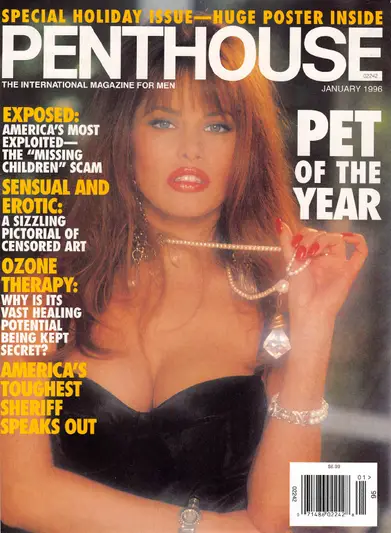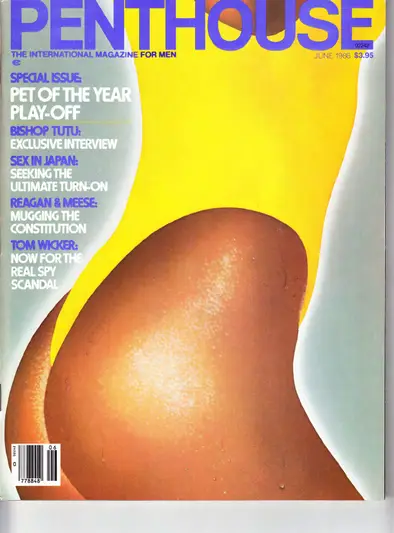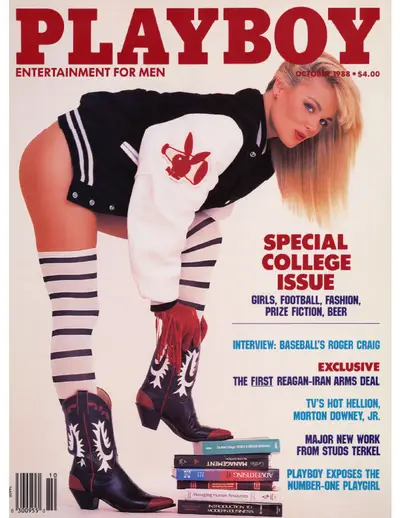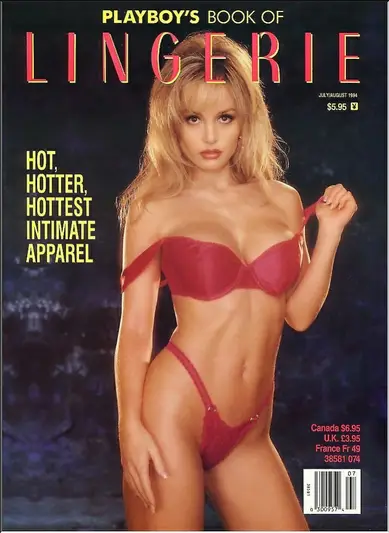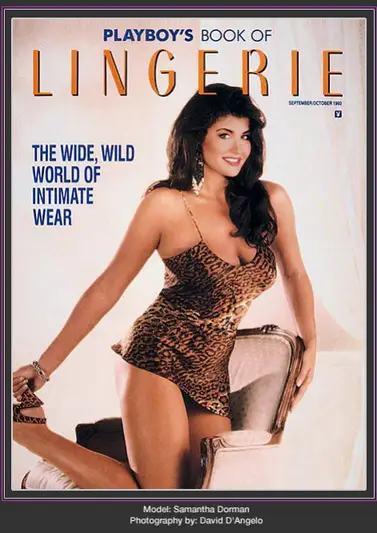Note: The story is written like it's a transcript of a podcast, it's not a transcript of an actual audio story.
START TRANSCRIPT
Trevor: Hey, this is Trevor, sitting next to me is my lovely robot-wife Emily and you're listening to episode 83 of the Sparking Wit podcast.
Before we start, for those of you new to the show, we do talk about mature subjects with mature language in a rarely mature way, so please don't listen around your kids, around your coworkers, or around an open flame.
{theme plays}
Trevor: Today we are going to be going over setting up audio recording on a fembot chassis, taking some viewer email questions about gifts and travel, then finishing by interviewing professional escort Penelope Vandiver, who has been a robot woman for 11 years.
So Emily, would you like to explain to everyone why the microphones, headphones and sound board are not plugged into your laptop this week?
Emily: That would be due to the Iced Caramel McMacchiato I spilled all over it two days ago. Obviously a temporary failure in my fascia over adductor pollicis muscle.
Trevor: You had to look that up, didn't you.
Emily: I absolutely did just before we started recording. Certainly I was not daydreaming about additional synthetic vagina puns and failed to properly grab the slippery cup.
Trevor: Any good ones?
Emily: I was trying to work on something with my makeup compact... since it's a plastic clamshell.
Trevor: {chuckling} We'll have to see if one comes up naturally. Emily is still setting everything back up on the new laptop and trying to salvage what parts she can from the old one. But we decided as a quick project, instead of Emily acting as the laptop, we would do an entire gynoid-based podcasting setup and walk you through the steps.
Best of all, it means Emily is doing the Podcast in just her Wonder Woman underoos..
Emily: Oh, Lord. Listeners, they're grey cotton panties.
Trevor: ...with three or four panels open. Emily, would you like to take it from here?
Emily: Sure. So normally, we have two Bose 31J Microphones and two separate pairs of Bose Angel Wing headphones plugged into a dedicated soundboard. My Laptop is also plugged into the soundboard, and we use that for both recording and for playing any audio files we or the guest needs. When we have a guest, normally Trevor and I share a mic, the guest gets my headphones, and I run a cable from the sound board to the audio input jack beneath panel 1-dash-D behind my left ear. The sound board can handle up to 4 microphones and when we had the band Bent Tungsten on the show we had to find some headphone splitters and borrow some headphones...
Trevor: And the extra mics.
Emily: .. Yes, and the extra mics. Is seven people the most we've had on the show at once?
Trevor: We're not counting that big video call with the $100-level Boosters, right?
Emily: Right, I'm just talking about the people physically in the studio. Although that is a good point that when we have someone call in, I like to plug my phone into the soundboard, so we hear the person through our headphones, and they hear us through the same mics that you're hearing us from.
Trevor: But the zoom call was just computer audio.
Emily: Right. Special circumstances. Where was I?
Trevor: What's plugged into the soundboard.
Emily: Right. And that's a setup my friend Denise helped us out with right from Episode 1, and we've had no reason to change, apart from some hardware updates.
Trevor: And moving to a room that has windows to the backyard instead of the front.
Emily: We were probably a little too confident in how successful this podcast would be, and spent more than we should at the start. But thanks to the gang out there, we're able to make this little endeavor pay for itself.
For this project, we're going to assume the aspiring fembot podcasters out there are not going to immediately drop five figures on their setup. So we're using me as the soundboard and the laptop. Now, technically, we could use my ears as the microphone, but that creates a wildly unprofessional end product.
Trevor: And this involved a little bit of trial and error. Thanks to Gokul for helping us iron out the issues we were having with the fidelity of our audio files.
Emily: Spoilers, sweetie. The first step is to open up good old panel 2-dash-A for access to your main data bus. For me, and anyone else with an Apollo & Diana chassis, that's at the navel. You're going to need to plug in a standard data translation hub. We have one already that I use for when we're on vacation and I need to send a data backup over a hard-line connection. It's an Azerac 9002 UAB hub, with ethernet connectivity and six USB-connections. we bought ours for about 500 bucks, I think a similar model will probably go for about $400 now. Make sure to read the box or description and be sure it's compatible with your personality matrix language.
Trevor: Most of you machine ladies probably already have one. If you don't, it's a really useful investment, especially if you want to do direct mind-input from yourself to an external device.
Emily: Plug it in, and if you haven't used one before, plug in a thumb drive and try to open up a text file the way you would from your cloud storage, just to be sure it works. The next step is to open up panel 2-H just below your neck and change your vocal output. That's right, everything you've been hearing is not coming through a microphone, it's the original audio data. Trevor can only hear me because of the headphones. Now, there are software changes you can make to route your voice output directly to the recording software, but it then takes extra steps to undo it later. And just like they say in your manual:
Don't change your own system settings
Trevor: The 19th rule of chassis acquisition.
Emily: You really go out of your way for those Star Trek references.
Trevor: I'll have none of your sass. 'Ferenginar' was the best Trek series of the last decade.
Emily: As I was saying, we're going a hardware route here, with a standard auxiliary audio cable and an adapter at the translation hub. $30 total, and you probably have the cable already. Get an adapter with separate microphone in and headphones out connections.
So as you know, there's a tiny speaker and interface beneath this panel for cases where either the head module is being repaired separately, or just when there are errors with the voice synthesis from the module. The audio out is a backup to the backup, but we're using that to our benefit today. Beneath the speaker is a little switch that you'll need to flip to switch the audio from the primary output, your mouth, to the secondary output.
Since you're already going to have your body opened up, go ahead and run a cable from that adapter to the audio input behind your ear.
If you have a human co-host like me or a human guest, you'll need a microphone. Do not use a gaming headset for this. There are a lot of mid-range options you can get for under $500. I recommend the Shure 1800, which comes with a pop filter.
Trevor: That's the round thing in front of the microphone that stops the {blows into the microphone} sound.
Emily: ..Headphones are a little less important, just use whatever you have on hand that can connect with usb or via bluetooth if your translation hub supports it.
The last piece is to plug your phone into the hub. You can indeed use your chassis' connection to cloud storage, but we want to lighten the load on your chassis processor. You can also use an external drive for this, but using your phone will make sharing, uploading and backups easier. It can also act as a third input for additional audio files you may want to listen and react to while you're recording.
That's it for the hardware, but now for the software.
As always, only buy software for yourself from a verified source on your manufacturer's marketplace. Everything you buy is going to be run on your parallel system.
The first thing you're going to need is sound mixing and recording software. On the A&D marketplace, there are several good options- including some free ones- but you get what you pay for. We use DubBeetz version 7.1, and were able to install a version into me with the same license. For anyone just starting out, try something like UniversalSound.
Regardless of what you use, you'll want to go through the setup so each input device has its own channel, and each channel saves to a separate file. Later on, you'll use the software to adjust each track to your preferences to create one final file.
One thing you'll want to make sure your software has available is live filtering.
Trevor: There are so many times where we hear something funky live and repeat ourselves instead of having to fix things in post or re-record something
Emily: In addition to isolating Trevor's voice from any hum out of my open panels and all the other background noise, the software right now is cleaning up the audio output to make it sound like it does coming out of my mouth. The original track is, of course, available, but Trevor is hearing what you're hearing because we have live editing.
Trevor: But there are, fingerquotes, drawbacks.
Emily: Yeah... especially when trying to run a full, laptop version of the software instead of the pared-down onboard-chassis version.
Trevor: I'm certainly not going to complain about you keeping your torso vents open.
Emily: If you don't want the software to crash in the middle of recording, you'll want to reallocate some system resources to the onboard computer. Reserve enough to keep your personality running without errors. After all, you do need that to produce the content.
Trevor: Although you in maintenance mode with your personality off is always popular with the fans.
Emily: Well, umm.. Fine. But we don't overdo that and it's always planned.
Trevor: excep-
Emily: Except for the episode with the lubrication test, fine. Can I continue?
Trevor: Yes, dear.
Emily: Shut down anything else you don't need. So right now my motor control is off. My senses of taste and smell are off. My wifi connection is off...
Trevor: I may take some video of you motionless like this.
Emily: It's going to look a lot like a photograph.
Trevor: People will be able to tell the difference. Besides, I don't think you mind too much.
Emily: {soft moan} I.. I leave the tactile sense on, in case I need to restore motor control quickly.
Trevor: Your nipples have been rock hard since you shut down your movement.
Emily: {long moan} That's how they {electrical distortion} are when exposed. It's programmed behavior.
Trevor: Sure, we all believe you.
Emily: {soft moan} Don't make me turn off those sensors