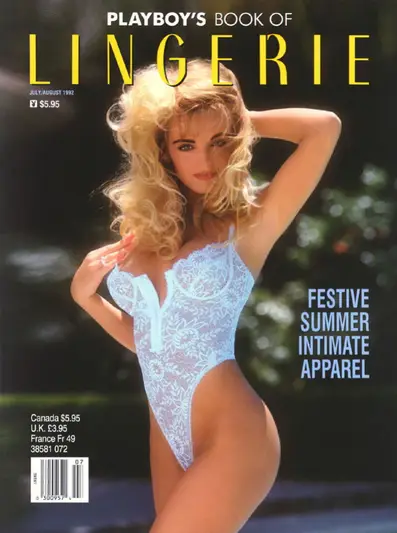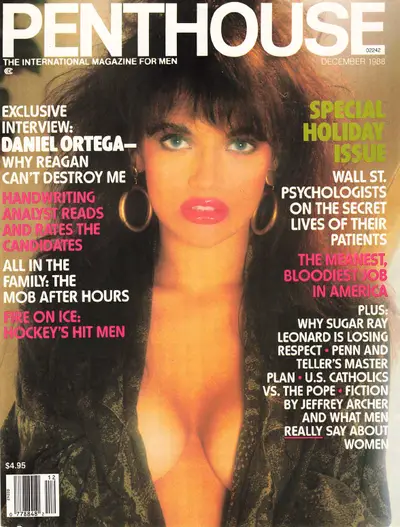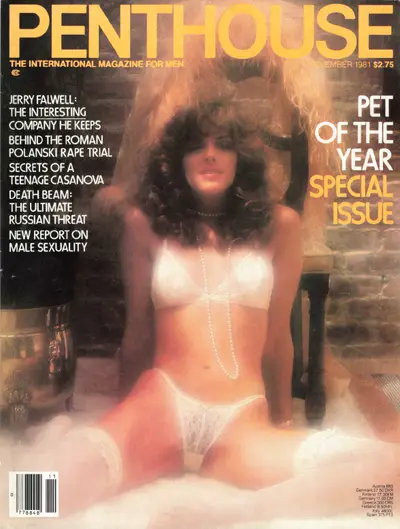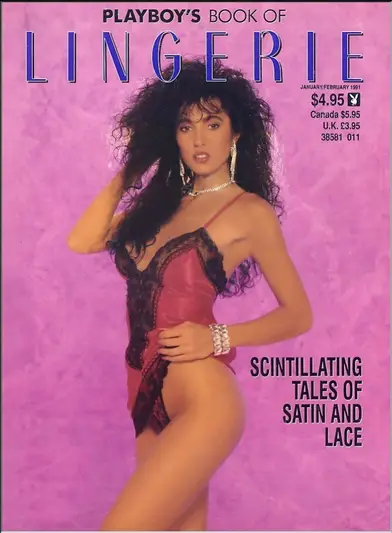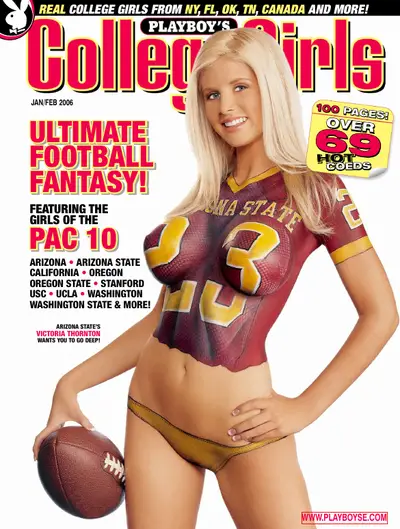This tutorial is in response to a thread on the Bulletin board regarding formatting problems with a story where the author had included the HTML codes for Italics in the text to save Laurel time in preparing the story for posting.
What follows is a way for authors to preview stories on their computer before submitting them. If you follow the checklist step by step, you should get an accurate preview of how your story will look on Literotica, down to the line lengths and font. The test file does not even require that you have an active Internet connection to test your story.
Requirements:
In order to use this process, you will need a word processor than can do the following:
A: Global find and replace on "Special Characters" (Paragraph marks and manual line feeds.)
B: Save files in "pure text" or ASCII format.
C: (optional) Find changed formats i.e. Italics and Bold face.
D: An Internet browser.
The steps:
1: Cut and paste the following HTML code into your word processor and save it as a text only file. Use a name that is simple to remember, and in a place you won't forget where it is. On my system, It is in My Documents as Story Test.txt.
----------- Cut Here ----------
<html>
<head>
<title>Story Formatting Test</title>
</head>
<body text="#000000" vlink="#0000FF" alink="#FC0000">
<table cellspacing="5" border="0" width="564">
<tr>
<td align="left" colspan="3">
<font size="2" face="Verdana,Arial,Helvetica, sans-serif">
***
</font>
</td>
</tr>
</table>
</body>
</html>