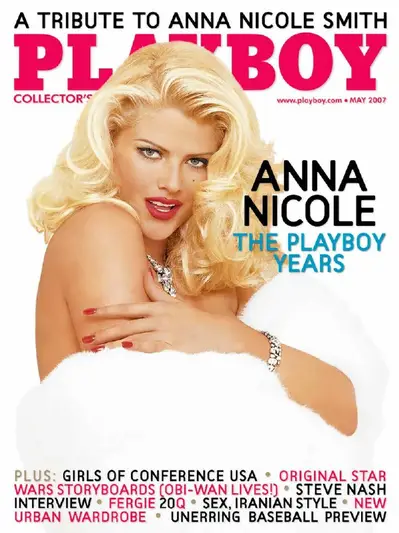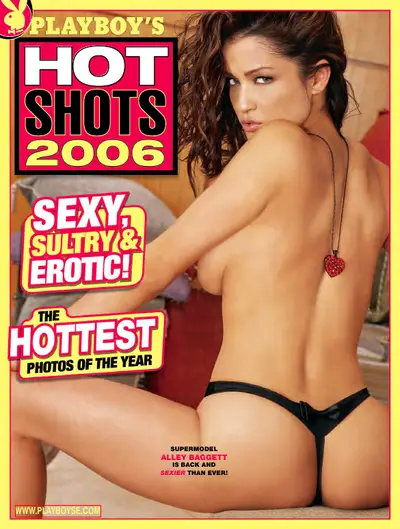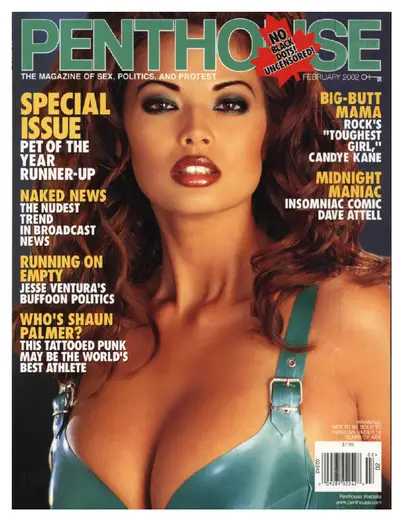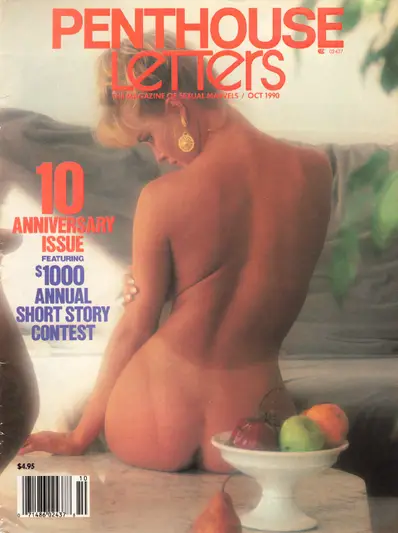Of the many categories of stories Literotica writers can post their work to the audio story is probably the most difficult. While the writing of the story is not too difficult, the writer should remain aware that this will be a performance piece. If you are writing and recording a poem, the length normally will be short which should make the actual recording fairly easy. If you are writing prose you should keep in mind that any recording you make will take up a lot of disk space. That simple fifteen hundred word story can take up to twenty-five to thirty megabytes or more depending upon your recording quality.
I will discuss the writing and performing a bit more in later articles, for this article I want to discuss the actual mechanics of recording your Audio Story. First of all, this article is intended for people with little or no experience in submitting Audio Stories to Lit, so those of you with expensive audio equipment and software you might was to skip over this article. This is about recording your Audio Stories as inexpensively and easily as possible.
Again, for those of you new to recording stories, you don't need to go out and spend tens or hundreds of dollars to buy recording software or hardware. If you have a windows based system, you should already have what you need to record and submit a story. In your windows accessories folder you should find a program called Sound Recorder. My Sound Recorder program is in the entertainment folder within the accessories folder. This is all the software you will need to record your story.
Many computers have a built in microphone, but I recommend that you go and buy a cheap microphone, most should cost between ten and twenty dollars. You can use your built in microphone but I find an external microphone more convenient and I think it gives you a bit better control of what sound is picked up in the recording process. Anyway, once you have your microphone, simply plug it into the microphone port in your computer and you are ready to go.
Before you start recording you will want to consider making a few changes to the Sound Recorder's default settings. To do this you need to start the program, then go to the menu and click on File. Select properties and look down about the middle of the pop up box for a box titled Format Conversion. Leave the selection on Recording Formats and then click Convert Now. Another box will pop up called Sound Selection. Simply click on the down arrow to the right of the name: [untitled].
Once you click on this arrow you will see the options for three different sound qualities: CD Quality, Radio Quality and Phone Quality. CD Quality provides the best sound quality with very little static, clicks or pops, unfortunately this added quality comes at a cost, disc space. The size of your sound file for your story using CD Quality will be four or five times larger than one recorded at a Radio or Phone Quality level.