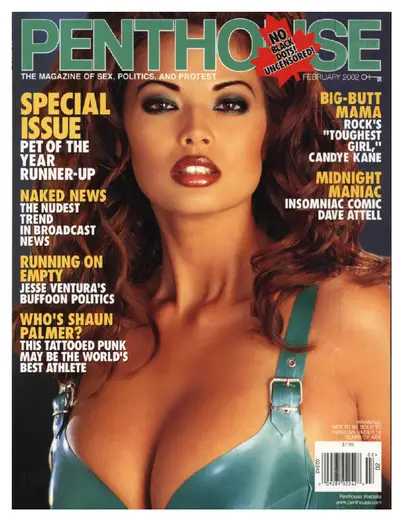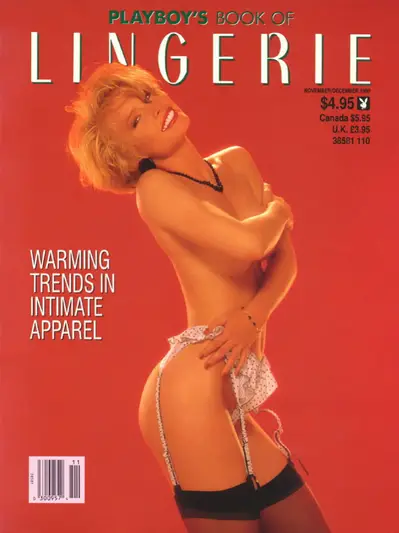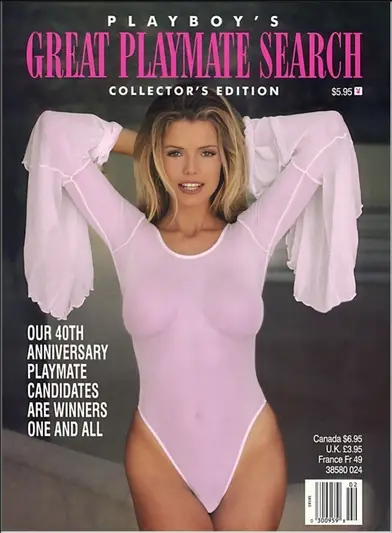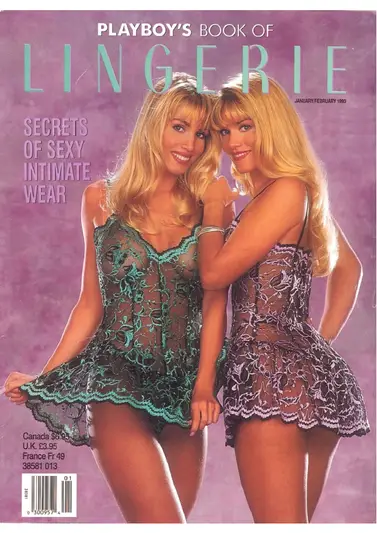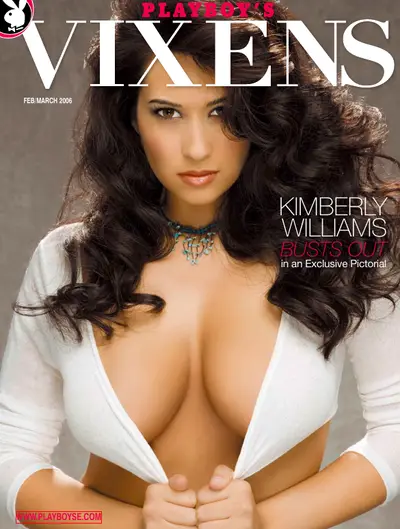Editing One's Work: Using a Text to Speech Program as a Proofreading Tool
In December 2006 I posted this to Literotica under the title: Using Microsoft Reader as a Proofreading Tool. Since that time, MS Reader has been changed in such a way that it is no longer useful for this purpose.
*
What follows below is the original essay on the need for proofreading, followed by comments on text to speech programs that are available as freeware.
As writers we are obligated to write in a manner that makes reading a pleasure for those who read our stories, articles, essays, or books.
The need to tell a good story is almost so obvious that it needs no further comment. Almost, but not quite: a good story must flow smoothly from one scene to the next so that the reader does not get lost and confused by a sudden change of direction in the story line.
When we are traveling on the highway, we depend on information signs along the way to tell us where we need to turn in order to get to where we are going. In a similar manner, readers need something to tell them that the story line is changing. It may be switching from person A to person B, or it may be a change of location, or time. But, if you, as a writer, don't tell the reader that the change of direction is coming up, he will try to go straight ahead and become lost and confused. We call the information signs that we as writers use 'transitions.' Others have written volumes about the proper use of transitions, so I will not try to instruct you in their use at this time. I mention them here, because as you are editing your work before submitting it for publication, you must look for those transitions that keep the reader going where you want the story to take him.
Properly constructed sentences and paragraphs are also essential to good writing, writing that is a pleasure to read. A sentence must contain only one idea. It begins with a capital letter and ends with a punctuation mark. Three punctuation marks can signal the end of a sentence. The most common one is the period (.). The second most frequently end punctuation is the question mark (?). The third is the exclamation mark (!). With the exception of the period, only one sentence ending mark should be used, and more than one period can be used only for a specific purpose. When you wish to tell the reader that the sentence he is reading has begun, but has no end, you end it with three periods. We call these three periods and ellipse. Ellipses are used only to show an unfinished sentence. They are not meant to show a long pause in a sentence. That is done with one of the internal punctuation marks.
The use of internal punctuation marks seems to be in flux, so I suggest that you read a good, recently published, book on grammar and punctuation to learn the proper use of these essential tools of good writing.
Internal punctuation is essential to good writing because they set the pace of what is written. They are similar to speed limit signs along the highway. Each one tells the reader to slow down a little, to take a breath and move forward a little more cautiously.
In past years, many people had little access to books, and many could not read. Nevertheless, they enjoyed a good story and attended public readings. The reader read from a book or a script. The internal punctuation in each sentence told him where, and how long to pause to make what he was reading sound more dramatic, more life like.