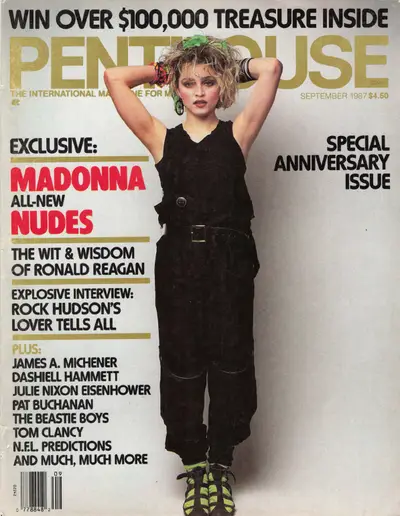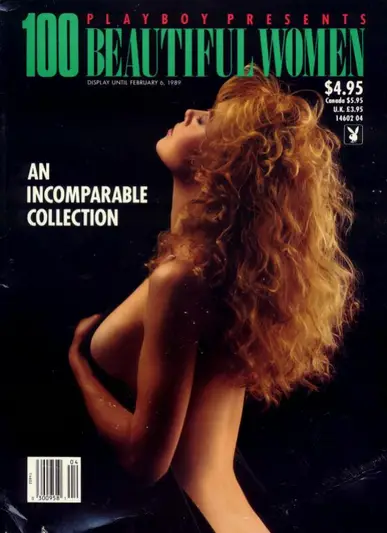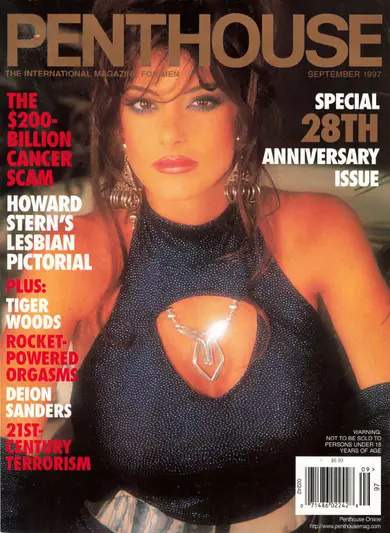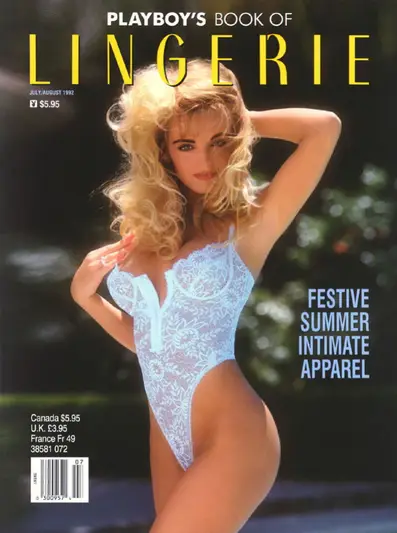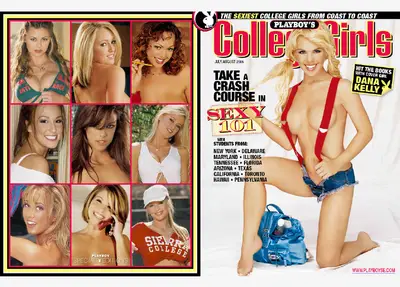Authoring with Markdown
Introduction
To focus on the content instead of formatting, authors may find it helpful to use
Markdown
as markup language and use a Markdown-HTML converter, instead of writing HTML directly:
If you want to create documents for reading with a browser or e-book while displaying more than just plain text, the most versatile format of course is HTML.
However, this is very tedious to write, as you constantly need to open and close HTML tags, like
<h2>chapter</h2>
or
<i>italic</i>
.
But there exist other markup languages as an intermediary between plain text and HTML, one of them being
Markdown.
A text written in Markdown can very easily be converted into HTML, EPUB, PDF and other document formats, with online or offline tools for various operating systems. In addition, it is well readable even in its original form.
Markdown Syntax Basics
Here are the most important elements; please consult the Markdown syntax which you may find on the web via your favourite search engine!
To render text in italic or bold, surround it with one or two underscores or asterisks:
_italic_
is rendered as
italic
while
**bold**
will become
bold
.
For a title, chapter, section, or subsection heading, prepend it with one, two, three, or four to six octothorpes or "hash marks" on a separate line, like this:
## Chapter One
.
They correspond to the HTML header tags
h1
to
h7
.
For a horizontal ruler, enter three dashes (minus signs) on a separate line.
For a bulleted list, prepend each entry with an asterisk, a dash (minus) or plus sign at the beginning of its own line, and one or more spaces or tabs.
Numbered lists work the same way, but with a number and a dot instead of the asterisk
To quote text, prepend each line with a
>
(greater) sign.
To render code or special characters, enclose the text with backticks (
`
).
Markdown Conversion Tips
When you have written your Markdown formatted text, you can convert it into HTML with various tools you may find on the web:
Retext
, a Markdown editor freely available for Linux or Windows
Markdownpad
, a Markdown editor available for Windows
Dingus